
A Sitemap-with-Descriptions for Anyone Who Wants to Learn
This page contains an Overview of Educational Resources (below) plus Tips for Teachers.
ASA's website for Whole-Person
Education (home) covers
a wide range of ideas about:
Effective Education that improves
the quality of thinking, learning, and teaching;
Science & Theology (studying
God's World & God's Word) and their relationships.
In a two-level approach to effective learning
(with the first level being analogous
to Cliffs Notes, used in a good way) that is explained in A
Quick Education,
each page below (Creative Thinking,...)
is a LINKS-PAGE that provides:
1) a
quick overview of important ideas & their relationships,
and
2) links to other pages
that examine these ideas in more depth,
Effective Education
• Productive Thinking Skills combine Creativity & Critical
Thinking in Problem-Solving
Methods (for Design & Science).
• Effective Education requires Thinking Skills and Learning
Skills plus Teaching
Strategies and Teaching
Activities.
• School Options include Home
Schools (with
resources to help when you ask "whether" and "how")
& Private
Schools & Public Schools (Religion
in Public
Education examines relationships between worldviews and education).
Science and
Theology
• The Nature of Science is involved in both
types of
topics — education and
science/theology — because scientific
method is a thinking skill (so it's featured above in Problem-Solving
Methods) and many people are interested in — and often confused
about — Relationships between
Science and Theology; we also look at Stories
of Science (about a flat earth, moving earth, old earth, and more) & Debates
about Science (what it is and what it means, how we should do it and
view it) & Christians
in Science (including Academic
Jobs).
•
Religion-and-Science
for Understanding and Personal Faith is an
introductory
overview where we look at two reasons to care. Is there "inherent
conflict" between
religion and science? No, this portrayal is oversimplistic and inaccurate,
as explained in The Two Books of God:
Nature (studied in science) & Scripture (studied in theology).
•
Origins Questions looks at Creation, Evolution,
and Intelligent Design; to see what's available (it's a lot) begin
with the homepage which
introduces theological and scientific Questions (about the "who,
when, and how" of creation) and provides links to Educational
Resources that
include a Sitemap of the
Topics and Two Views
of the Structure.
• WorldViews are defined in a homepage and
are examined in Christian Worldview
Education & Christian
Stewardship of Life (of our time and opportunities, our knowledge,
resources,
and environment) & Christian Apologetics
and Postmodern Relativism.
And for ideas that may help you find resources in a specific area you're teaching, check the Areas of Knowledge in Tips for Teachers.
I.O.U. — The content increased significantly
in Interpretations of Genesis during July 2008. In the next
two weeks (through August 30, 2008) the content will increase
in some
areas,
especially Christian
Stewardship of Life and Origins
Questions (mainly in Human Origins, Noah's Flood, Biological Evolution,
and Design of Nature) and you'll also find IOUs in other pages.
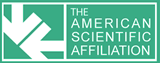
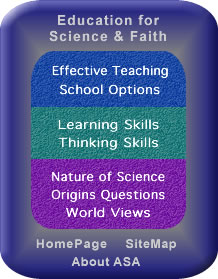
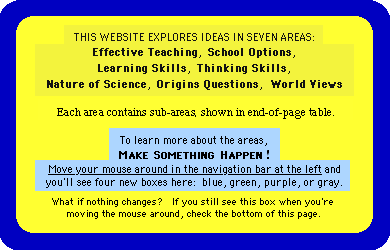
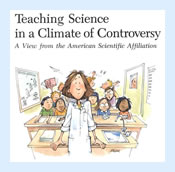 in
the pages we link to, perspectives vary (as explained
in
the pages we link to, perspectives vary (as explained 